How to Curate Your Closet: Wardrobe Planning
Happy hump day friends!
While I took my maternity break from blogging, I have to admit…
my brain didn’t stop blogging ha! I found myself constantly writing down notes of things I wanted to share with you, and the end result?
I have so many things planned out for the next couple of months that I’m excited to share with you.
But not only did I write out my own ideas, I started a note that now is home to all of the questions I get from you guys on a variety of topics. The list is somewhat long at the moment, so I thought I would start a new series called “How to Wednesdays.” I’ll keep it running as long as I have questions from you guys that I feel I can answer. It IS an extra blog post every week, so they will probably be a bit less wordy with fewer photos, but I do think they will be helpful.
Today’s topic? How to Curate your Closet. Now this is a question I get a lot… and it always kind of surprises me because I don’t feel (at ALL) like an expert on this subject. In fact, I have really struggled with this in the past!
But with that said, I do think over the last two years I have really started to narrow down my personal style, and with that I have also been able to curate my closet much more successfully.
So today I wanted to share the (hands down) biggest thing that has helped me curate my closet:
wardrobe planning.
It doesn’t sound super fancy, but it really has made a huge difference in how I put outfits together and in choosing which pieces to add to my wardrobe.
I have a three step process that anyone can do with a little time and a little patience… and it all happens on my phone. Let me walk you through it:

I use two apps specifically: ShopTagr and Stylebook (I know a lot of people who use Cladwell and love it, but I prefer Stylebook for it’s flexibility and for the fact that it’s free).
I import my wardrobe pieces into Stylebook first. This takes a bit of time, but one helpful tip: I don’t take photos of all of my clothes I just screenshot images from the web to import. Takes way less time!
Because I have all of my clothes in front of me in one helpful place, I have a much better picture of what I own and what holes there might be. But before I shop for anything, I start playing around with creating outfits.
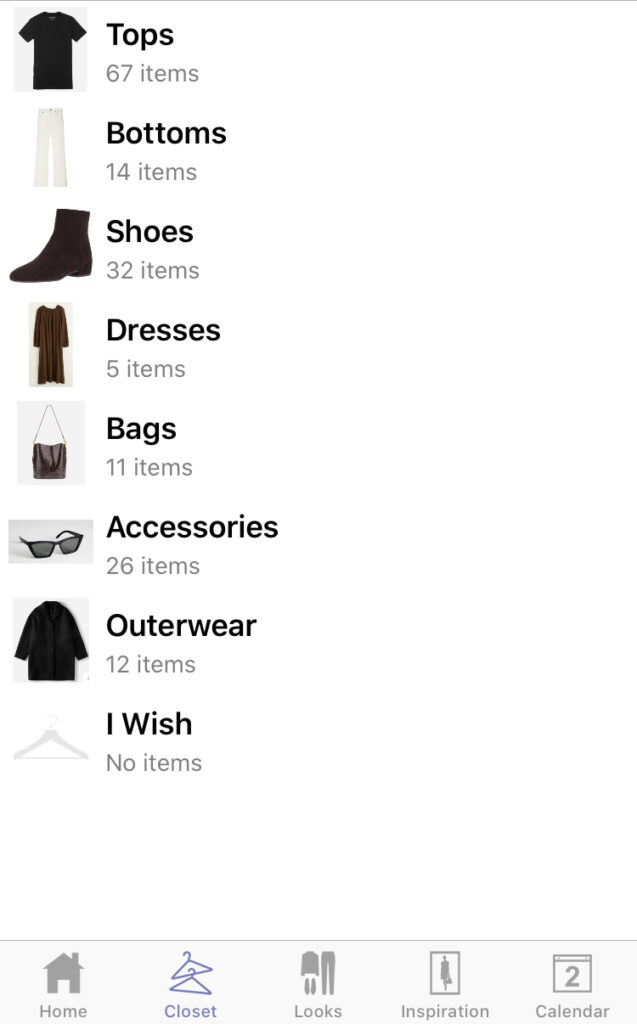
You can do this in the “Looks” section of Stylebook and its a really handy tool for seeing how different pieces of your wardrobe go together.
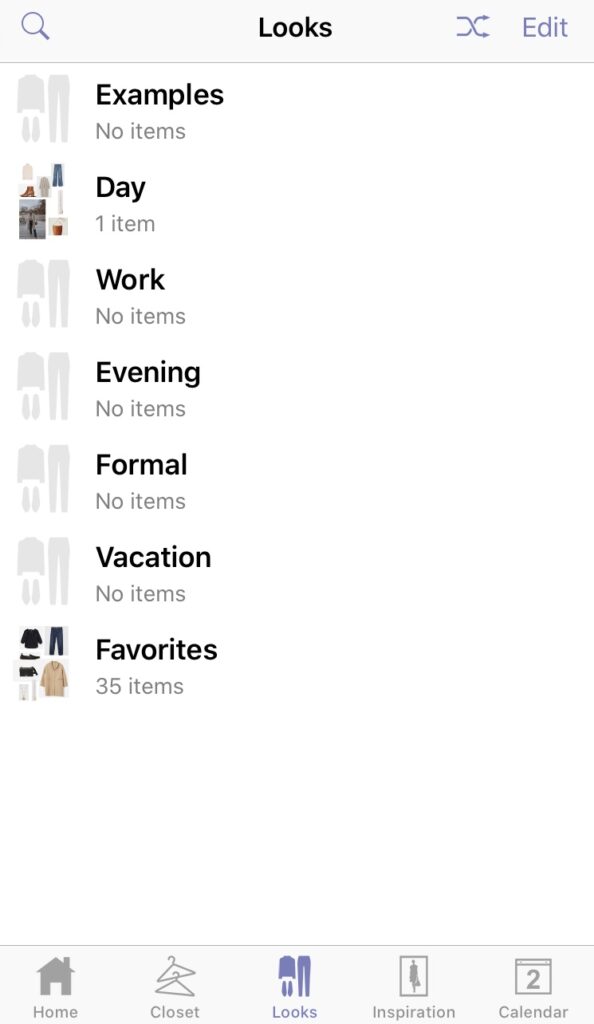
I first start by creating outfits I know will go together, and that I love to wear. But then I take it a step further and any time I see inspiration for an outfit (on social media, in movies/tv, on people I see while I’m out) I will hop into my Looks and see if I can create a similar outfit using pieces I already own. This alone will help you realize how much you can do with your current closet. And seeing all of your outfits in one place will help you start to narrow down which outfits stick out in a negative way, if your outfits are cohesive, etc.
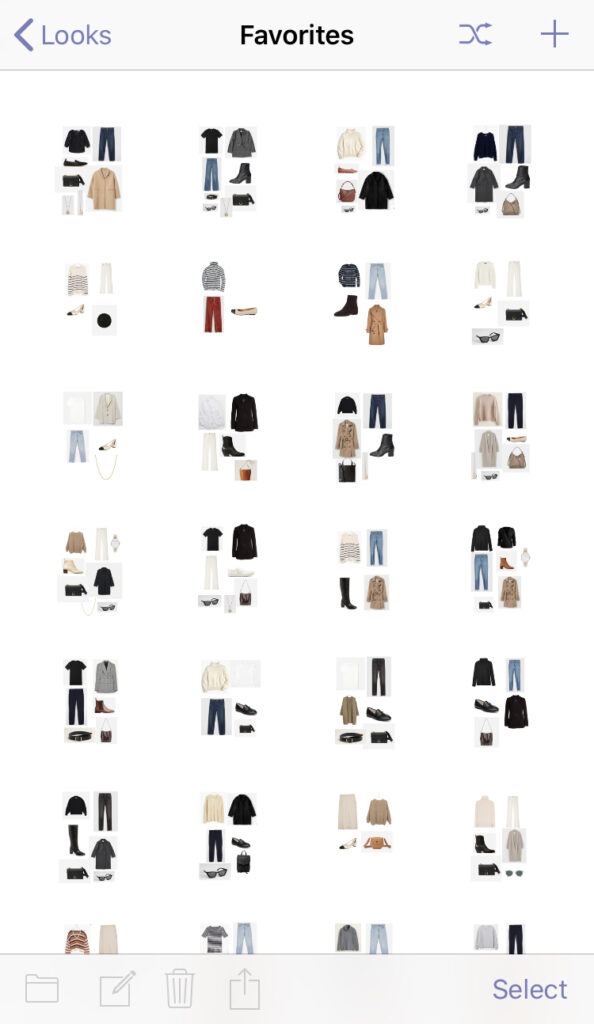

Then after I’ve created a bunch of looks, I start wearing them! If I like how an outfit turned out, I will move it to a folder that describes what type of occasion its appropriate for. I even will upload a photo of myself wearing it (you can do that in the inspiration section) so I can see how it actually looked. Now I have that outfit saved for days when I’m not sure what to wear. And the more outfits you save, and the more outfits you choose NOT to save, the more you’ll figure out what looks you love and you’ll be able to hone in on your personal style AND begin the process of curating your closet.


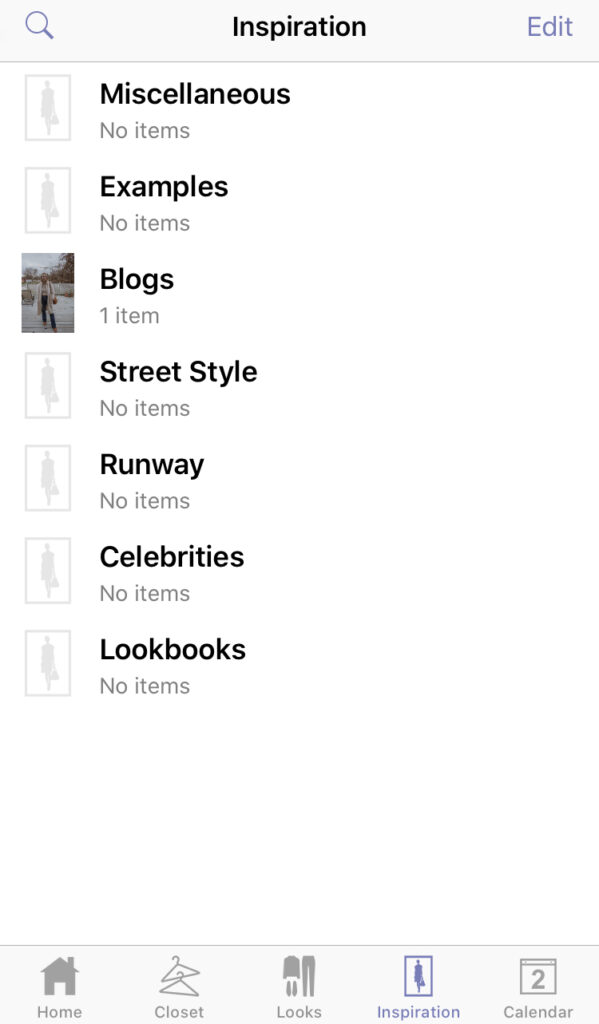
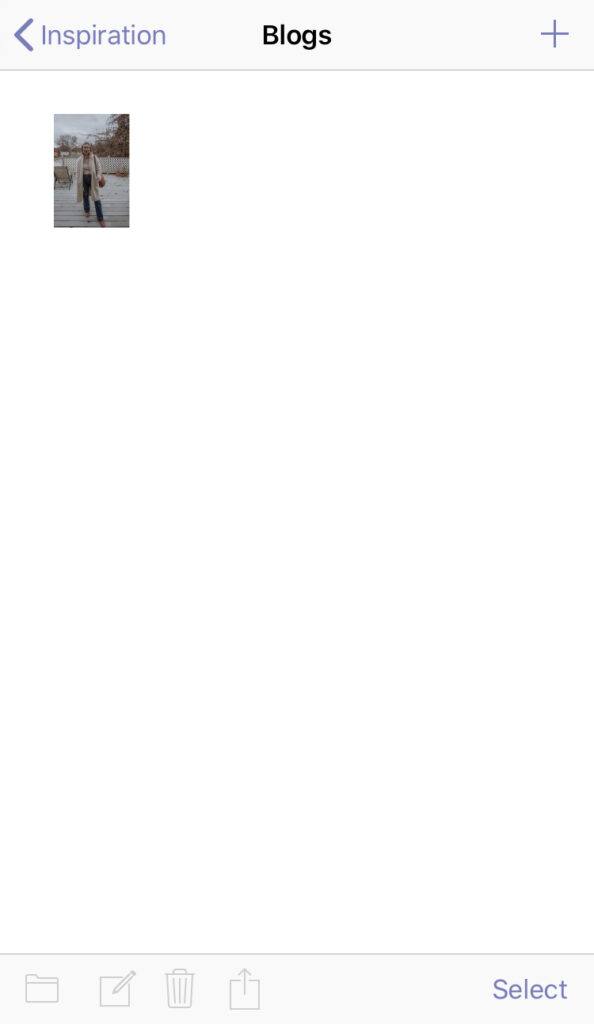
Now that I have a better idea of what I like, and what I need to continue creating outfits that I love I turn to my second app, which is Shoptagr.
This app allows you to save items as you are online shopping. So instead of feeling the urge to buy everything now, you can save it to Shoptagr, and then come back to it at a later date to see if it’s still something that will benefit your closet.
I also love it because it helps you see if there is a cohesive aesthetic to the things you’re thinking of purchasing which gets you one step closer to that curated closet.
Another way I use it is for thrifting. I like to poke around fast fashion websites like Mango or Zara just to see what’s new specifically because a lot of “new” pieces are really just resurrections of vintage styles. So when I’m thrifting I can refer back to Shoptagr to see the “new” pieces that caught my eye and see if I can find the original vintage version.
For example: I saw a really cool leather trench coat at Mango so I saved it because I see leather trench coats at thrift stores ALL the time. Now I have a reminder to keep an eye out for one that fits while I’m thrifting.
Super helpful!
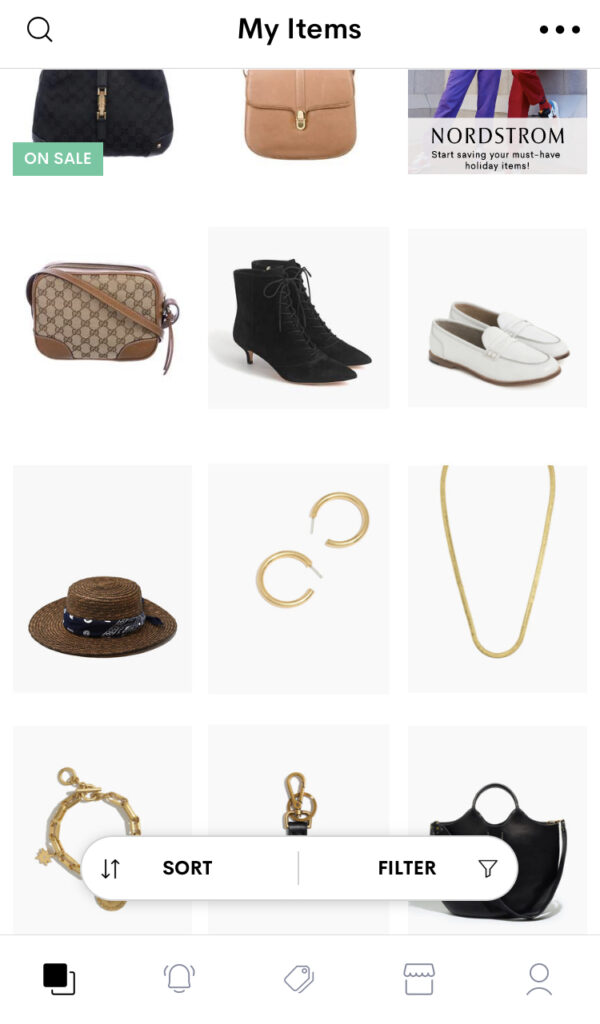
And the final piece of wardrobe planning I do? I keep track of the outfits the inspire me online. I do this both on Pinterest (I pin a TON of street style inspiration on Pinterest, so make sure to follow me there!) and on Instagram. I find this to be a super helpful way of figuring out what types of outfits I am drawn to.
It has taken me a bit of time to figure out how to be super narrow minded in my saving of outfits. What do I mean?
It’s easy just to save anything that looks pretty on someone or that you think looks nice, but it takes a bit of effort to narrow your focus to only the silhouettes/color palettes you know will look good on you and REALLY focus in on saving those images.
And the only way to figure those things out is to just start playing around with clothing and trying things out. If you have a tiny wardrobe and don’t feel you can do that, head to your local department store and just try on a ton of stuff (you don’t even have to buy anything) until you start noticing which pieces make you feel good.
It takes a bit of leg work to figure out sometimes, but its worth it!
So there you have it, this is my exact process that I go through when curating my closet. I do it three times a year: the fall/winter, spring, and then summer and it’s really helped me to be more mindful in how I get dress, and also in how I make purchases.
I hope you found this helpful! Do you struggle with finding your style? Or if you have found it, what’s been the thing that’s helped you?
Until next time,
Karin
Did you see my fall lookbook I posted last week? Tons of outfit inspo for fall dressing + they work for postpartum!
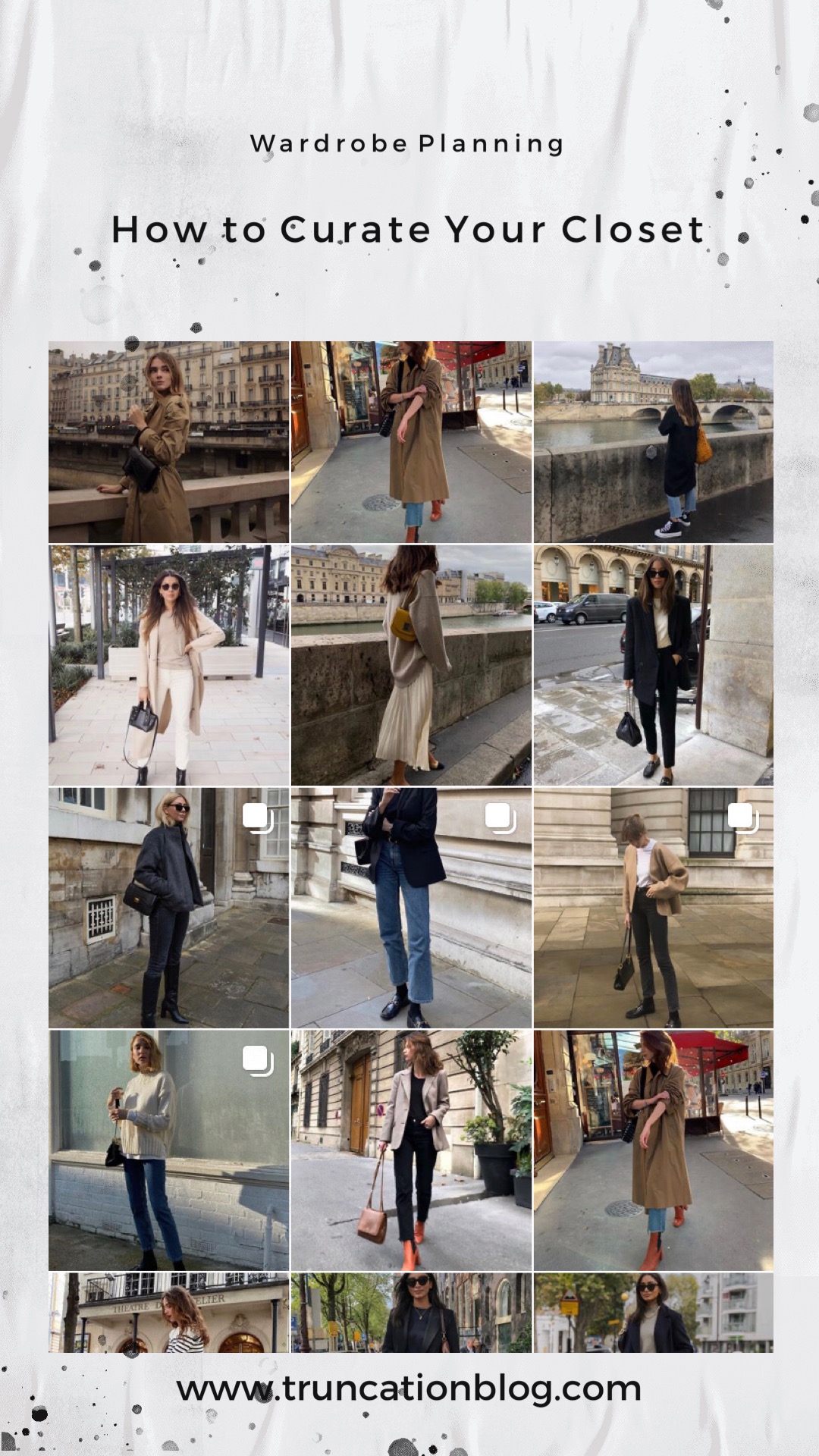
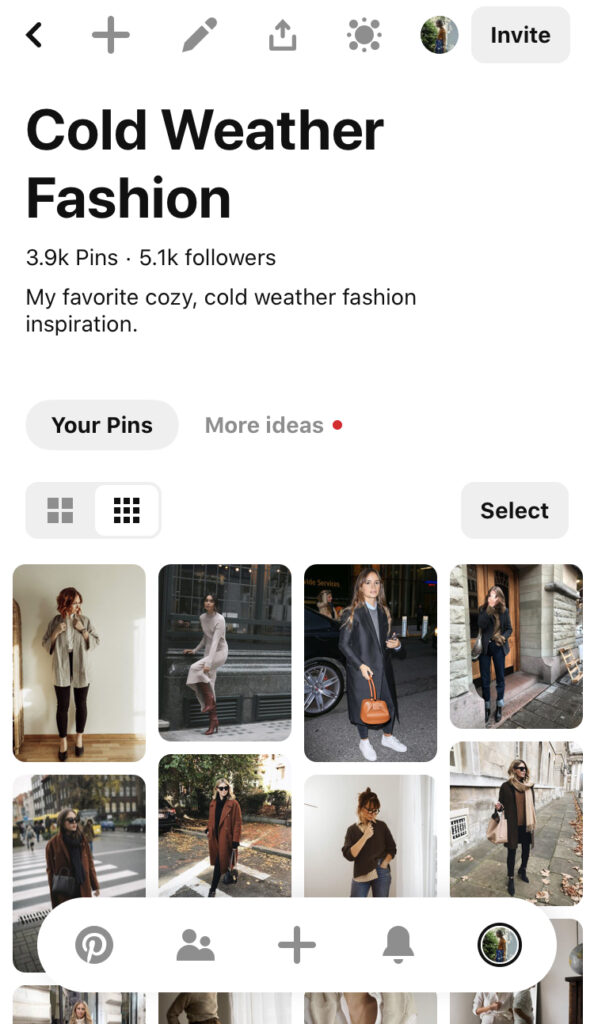
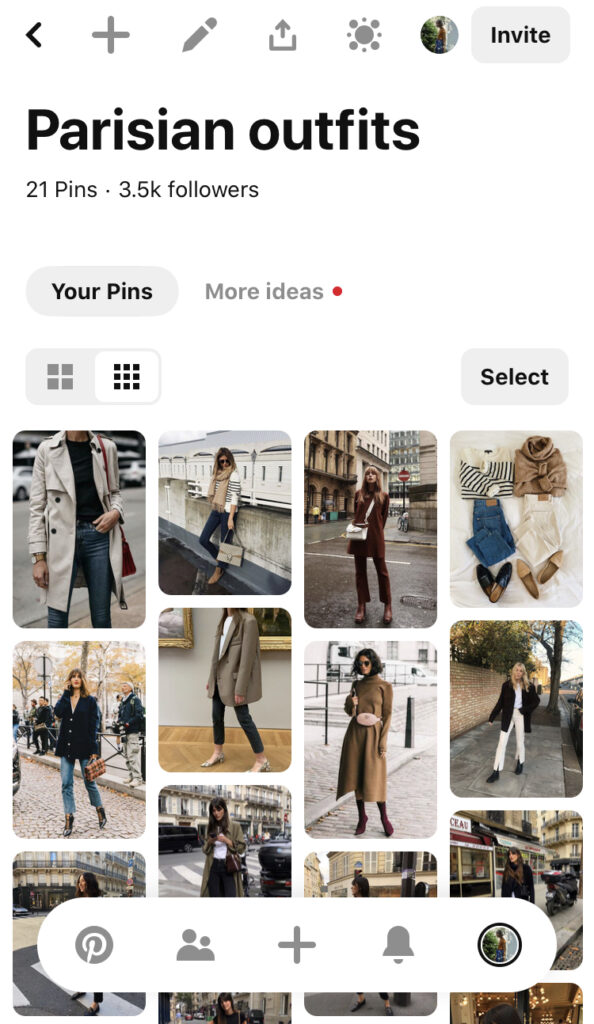








This is a super helpful post thank you! And the kicker is focusing on things that will look good on you! It’s taken me a long time to realize there are certain things that though I love them are just not going to translate on me! Off to check out these apps!
Yeah I think that’s the most important part! I hope you find them helpful!
Thank you for sharing your ideas. I think your style is so creative and fun yet timeless and classy too. I’ve had a hard time in my late 30’s with clothing ( what looks good? What looks too teenager-y, what’s flattering on my twins mom body or not? ) I’ve been in a rut but you have inspired me and given me some very useful information.
Thank you so much! I’m glad it helped!
I have used Pinterest for some time now. I save images of outfits that are similar to items I already own. I put them in folders labeled Winter outfits I own.. etc. Yesterday I discovered that now Pinterest has taken it on to own to add a whole lot of images they “think” I might like. Plus they have added a ton of ads. It is now pretty much useless.
I’ve noticed the algorithm has changed too, but it doesn’t really bother me. Bummer it’s ruined it for you.
Nice, I’m almost 42 and still struggling.
I will try these tips out. Thank you